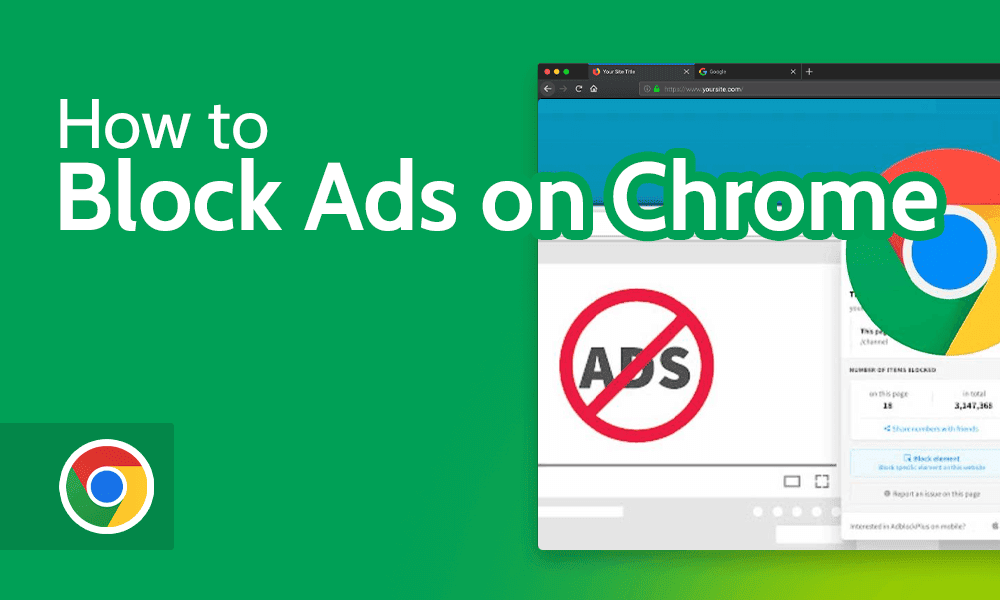In today’s digital world, ads are everywhere, from pop-ups to banners, making web browsing a less enjoyable experience. Thankfully, ad blockers can help by removing these distractions and enhancing your browsing speed and privacy. If you’re using Google’s Chrome browser, you have access to a variety of ad blocker options. But how do you choose the best one? In this guide, we’ll cover the key factors to consider and highlight a few of the best options for a Google Chrome ad blocker.
Why Use an Ad Blocker?
Before diving into the options, let’s quickly cover why you might want to use an ad blocker:
- Improved Browsing Experience: Ad blockers remove intrusive ads, making websites cleaner and easier to navigate.
- Increased Privacy: Many ads track your online activity. An ad blocker can help protect your privacy by blocking these trackers.
- Faster Page Loads: Without ads slowing down your browser, pages load more quickly, giving you a smoother browsing experience.
- Reduced Data Usage: Ad-heavy pages can consume a lot of data, so using an ad blocker can help reduce your data usage, especially on mobile.
Key Factors to Consider
When choosing an ad blocker for Chrome, consider the following factors:
- Effectiveness: The primary job of an ad blocker is to block ads. Look for one that effectively blocks a wide range of ads, including pop-ups, banners, and video ads.
- Ease of Use: A good ad blocker should be easy to install and use, with a simple interface that lets you control what gets blocked.
- Customizability: Some users want more control over which ads are blocked. Look for an ad blocker that lets you whitelist certain sites or types of ads.
- Impact on Browser Performance: While ad blockers can speed up browsing, some may also slow down your browser due to high resource usage. Choose one that balances performance and effectiveness.
- Privacy Features: Consider ad blockers that also offer additional privacy features, such as blocking tracking scripts or enhancing your browser’s security.
Top Ad Blockers for Google Chrome
Here are some of the best ad blockers you can use with Google Chrome:
- AdBlock: One of the most popular ad blockers, AdBlock is easy to use and blocks most ads by default. It also lets you whitelist sites and customize your ad-blocking preferences.
- uBlock Origin: Known for being lightweight and efficient, uBlock Origin offers strong ad-blocking capabilities without slowing down your browser. It also includes privacy and security features.
- AdGuard: AdGuard not only blocks ads but also provides privacy protection by blocking trackers and harmful websites. It’s highly customizable, allowing users to fine-tune their browsing experience.
- Ghostery: Ghostery is a privacy-focused ad blocker that blocks ads and trackers. It provides detailed insights into who is tracking your online activity and allows you to block specific trackers.
- Privacy Badger: Developed by the Electronic Frontier Foundation, Privacy Badger automatically learns which ads to block based on tracking behavior. It’s a great option for those who prioritize privacy.
How to Install and Set Up an Ad Blocker on Chrome
Installing an ad blocker on Chrome is straightforward:
1. Open the Chrome Web Store.
2. Search for the ad blocker you want to install (e.g., AdBlock, uBlock Origin).
3. Click “Add to Chrome” and then “Add Extension.”
4. Once installed, you can access the ad blocker’s settings by clicking on its icon in the Chrome toolbar.
From there, you can customize your ad-blocking preferences, such as whitelisting certain sites or enabling additional privacy features.
Conclusion
Choosing the right ad blocker for Google Chrome depends on your specific needs, whether it’s blocking ads, protecting privacy, or speeding up browsing. By considering the factors mentioned above and trying out some of the top options, you can find the ad blocker that works best for you. Enjoy a cleaner, faster, and more private browsing experience with the right tool in place!