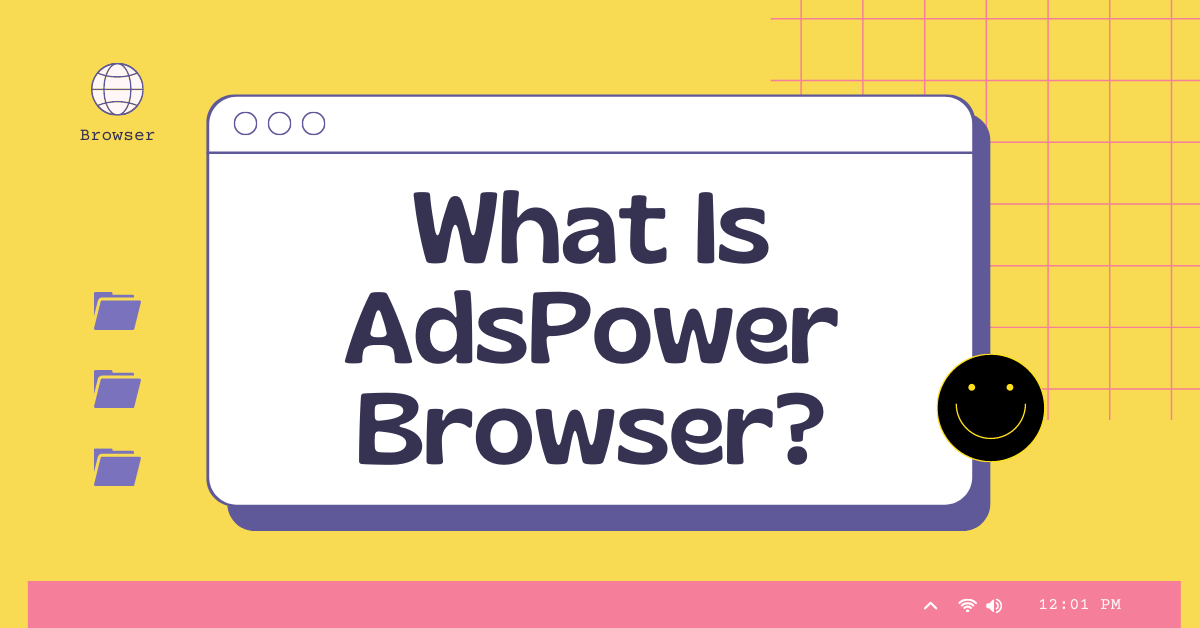In the digital age, managing multiple social media accounts or running large-scale advertising campaigns often requires specialized tools to maintain efficiency and security. One such tool is AdsPower, a browser solution designed to help users manage multiple accounts on various platforms without risking bans or data breaches. This article will guide you through the process of using AdsPower, from setting it up to maximizing its features for your needs.
What is AdsPower Browser?
AdsPower is a multi-login anti-detect browser that allows users to manage multiple online accounts securely and efficiently. It provides a virtual browser environment for each account, ensuring that the activities of one account do not affect others. This is particularly useful for social media managers, online marketers, and e-commerce businesses that need to handle numerous accounts across different platforms simultaneously.
Why Use AdsPower?
AdsPower is designed to solve several challenges that come with managing multiple accounts:
- Security: Each browser environment in AdsPower is isolated, reducing the risk of account bans due to shared IPs or cookies.
- Efficiency: Users can easily switch between different accounts without logging in and out repeatedly.
- Automation: AdsPower supports automation tools, making it easier to manage large-scale campaigns.
- Customization: You can customize browser settings for each account, allowing for a more tailored and effective approach.
Getting Started with AdsPower
To begin using AdsPower, follow these simple steps:
1. Sign Up and Install AdsPower
First, you need to create an account on the AdsPower website. Visit the official site, sign up using your email, and choose a subscription plan that fits your needs. Once your account is created, download and install the AdsPower browser on your computer.
2. Setting Up Profiles
After installation, the next step is to set up browser profiles. A profile in AdsPower represents an individual browser environment for a specific account.
- Create a New Profile: Open AdsPower and navigate to the “Profiles” section. Click on “New Profile” to create a new browser environment.
- Configure Profile Settings: In the profile setup, you can configure various settings such as IP address, browser type, user-agent, and more. This customization helps mimic different devices and locations, making your browsing activity appear more natural.
- Save and Launch: After configuring the settings, save the profile. You can now launch this profile to open a new browser window with the specified environment.
3. Importing Accounts
If you have multiple accounts to manage, AdsPower makes it easy to import them in bulk.
- CSV Import: Prepare a CSV file with your account details, including login credentials and any specific profile settings. AdsPower allows you to import this file directly into the platform.
- Manual Entry: Alternatively, you can manually add accounts one by one. This method is useful if you have only a few accounts to manage.
4. Managing Multiple Profiles
With AdsPower, you can manage hundreds of profiles at once. Each profile operates independently, ensuring that cookies, cache, and other browsing data are not shared between profiles.
- Switching Between Profiles: Simply click on the profile you want to use, and a new browser window will open. You can switch between profiles without the need to log out of any accounts.
- Organizing Profiles: For better organization, you can group profiles based on campaigns, clients, or any other criteria. AdsPower also allows you to search and filter profiles, making it easier to manage large numbers of accounts.
Advanced Features of AdsPower
Beyond basic profile management, AdsPower offers several advanced features that can enhance your online activities:
1. Automation Tools
AdsPower supports various automation tools that can streamline repetitive tasks such as posting content, liking, commenting, and following on social media platforms. By integrating with third-party automation software, you can set up rules and schedules to manage your accounts automatically.
2. Proxy Management
To further protect your accounts, AdsPower allows you to integrate proxy servers with your profiles. This feature is crucial for users managing accounts from different geographical locations. You can assign a unique proxy to each profile, ensuring that your IP address remains consistent and does not raise any red flags.
3. Cookie and Cache Management
AdsPower provides detailed control over cookies and cache for each profile. You can clear, import, or export cookies, allowing you to maintain a clean browsing environment or mimic previous sessions when necessary.
4. Team Collaboration
If you are working as part of a team, AdsPower offers collaboration features that enable multiple users to manage profiles simultaneously. You can assign roles, set permissions, and monitor activities, ensuring that all team members can work efficiently without compromising account security.
Best Practices for Using AdsPower
To get the most out of AdsPower, consider the following best practices:
- Regularly Update Profiles: Keep your profiles updated with the latest browser versions and settings to avoid compatibility issues.
- Use Reliable Proxies: Invest in high-quality proxy services to ensure the security and reliability of your profiles.
- Monitor Activity Logs: AdsPower provides detailed logs of all activities within each profile. Regularly review these logs to identify any unusual behavior that might indicate a security threat.
- Leverage Automation Wisely: While automation can save time, overuse can lead to account bans. Balance automated tasks with manual interactions to maintain a natural activity pattern.
Conclusion
AdsPower is a powerful tool for anyone managing multiple online accounts. Its ability to create isolated browser environments, combined with advanced features like automation and proxy management, makes it an essential solution for digital marketers, social media managers, and e-commerce businesses. By following the steps and best practices outlined in this guide, you can harness the full potential of AdsPower to streamline your online activities and protect your accounts from potential risks.